One of my goals for this website was to not only talk about music from a spiritual or magickal side, but also from the literal, actual, nitty-gritty, physical and mundane side. That might include performing, writing, recording, producing, mixing, mastering, or anything and everything in between.
To kick off that endeavor, we’re going to talk about recording an album today — specifically, we’re going to talk about recording on a budget. I recently recorded a full album and spent exactly $0 in the process. Granted, I’ve invested some money over the years in my gear, but for comparison’s sake, we’ll look at the cheapest options, what I use (which… sometimes is the cheapest option), and what you might find in a recording studio. After that’s done, I’ll also go over how I designed the artwork and distributed everything to streaming platforms. We’re literally going to talk about the entire process from start to finish.
First, let me just show you what I made.
It All Starts with an Idea
Every album that was ever recorded started somewhere — an idea inside some musician’s head.
Last year, I became obsessively bothered by the fact that I had basically nowhere to direct people when they wanted to listen to my music. I’d play a live show and tell people, “I’ll have some of these songs recorded soon!” And that was it. After more than a decade of doing this, there was a war raging inside my brain. Let me give you a brief summary of the viewpoints for each of the opposing forces:
- Viewpoint 1: It has to be perfect.
- Viewpoint 2: It has to be instant.
Unfortunately for both sides, nothing can be truly perfect and everything takes time. Eventually I settled on somewhat of a healthy middle ground: decent and reasonably soon. With that, a ceasefire was issued in my brain, but it took some compromises that were hard to digest.
When I hear a song in my head, it’s got layers. I mean… LAYERS. Sessions in my recording software sometimes have 50 – 100 tracks: multiple drum kits, layers of bass, pianos, synths, dozens of guitars, and a choir of vocal takes. I spend days, sometimes weeks with each individual track. So that was the first thing I had to let go of. For the sake of time, I couldn’t handle more than two tracks — one for my vocals and one for my guitar. This album was going to be simplified, acoustic version of my songs.
And as far as instantaneous… that wouldn’t work either. I needed to not let perfection be the enemy of good, but also to not just churn stuff out without caring.
I decided to spend the better part of a day recording each song on the album. Since there are 14 tracks, this alone took two weeks. I had one day to perform, record, and mix a song — if I didn’t cringe when I listened to it, then it was done.
And thus, my Unplugged album was born. I called it “Unplugged” because all of the songs have a bit of a live feel to them… as if I was sitting in your living room. I play the songs the same way I would play them at a show.

Unplugged by Aerik Arkadian
I’ve got to say… after a little mixing and mastering, all of these tracks are really quite… listenable. Stream it if you wish.
So that was my idea. For the purposes of this article, I’m going to assume you already have one of your own, too. We can talk about how to write songs or compose lyrics another day. Right now, let’s look at how to transfer those musical ideas from your head and into a form where other people can hear them on demand.
Disclaimer
Music production is a lot like magick in the sense that there are a lot of contrasting opinions. Many people like to tell you that there is one right way to do things and that if you aren’t doing it that way, you’re doing it wrong.
The truth is that there are almost an infinite number of ways that work. It all boils down to personal preference, so a lot of what I’m going to describe in this article is my personal opinion. As always, you are free to disagree with me.
Oh, and by the way, when I list prices… it’s as they are listed right now. Amazon is notorious for changing their prices on a daily basis, so don’t get mad at me if you click on a link and it doesn’t match the caption.
Want to hear about future posts? Subscribe to get notifications delivered straight to your inbox.
Some Hardware is Necessary
You obviously can’t record with a microphone properly unless it’s attached to a mic stand.
Okay, yes, one time I did throw together a makeshift mic stand out of coat hangers and a bottle of protein powder (trust me, you don’t even want to know), but we’re not trying to be that budget-friendly.
The internet is full of cheap hardware for aspiring musicians. I won’t lie to you: they feel cheap, but they’ll get the job done. You have to be fairly gentle with them, though — they won’t take the beating of heavyweight hardware that is built to last for years or go on the road.
Here’s the list of what you’ll need:
- Boom Mic Stand
- Pop Filter
- XLR Cable
- Guitar Cable
Boom Mic Stands
Pop Filter
Cables
I’m not even going to debate with anyone about whether or not your $100 gold-plated guitar cable gives you better tone than my regular $10 one. When it comes to cables, there are only two types:
- Cables that work
- Cables that don’t work
Just grab whatever is closest, cheapest, and of the appropriate length.
For reference, here are some reasonable XLR cables and reasonable guitar cables. They’re $25 each for a 2-pack.
Total Investment: $109.94
You Don’t Need As Many Mics As you Think You Do, Man
Oh boy, one of my favorite parts of being in a recording studio is when they start breaking out a collection of microphones that costs more than my car. Put that Neumann U87 in front of my face and I’m almost guaranteed to sing better, right?
Well, the thing is… that’s not practical for most of us.
Did you know it’s possible to make a halfway decent live recording of a full band (yeah, with drums) just by positioning things properly and in terms of loudness? Drums go further away, quiet instruments get pulled closer. If you want bonus points, you can even use two for a stereo signal. But yeah, it’s possible. I’ve done it.
I keep a few microphones around at home, but they’re all pretty budget-friendly.
- AKG Condenser – this is my recording workhorse
- SM58 – a dynamic microphone for live performances
- SM57 – when you have to record something really loud
- Yeti X – a great USB condenser for podcasting
Microphones
Total Investment: $159.00
How about Where You Plug it in?
Alright, cool. So where are you plugging that microphone into? You’re going to need an interface. This is basically the thing that goes between your microphone and your computer.
You can get by with a 2 inputs if all you’re looking to do is record live vocals and guitar… or if your plan is to just record multiple, single tracks into a mix session. My wonderful wife happens to have purchased a 4 input interface for me in previous years and I’ve found it more than adequate for everything I’ve ever needed to do. The only real reason I can think of that you would need to expand past that point is if you’re going to record a full band in a live environment.
Interfaces
Total Investment: $629.83
The Running Total
So far it looks like I’ve got about $898.77 invested. Comparing that to the almost $8000 you could easily have spent so far on pro studio equipment, I’d have to say that I’m safely on the opposite end of the spectrum.
But still, for the present moment, I’m spending $0. Because I already have stuff.
Until Next Time…
Wait, we haven’t talked about computers, software, or like… anything else. There’s still a lot more that goes into recording an album.
You know how this goes, right? I start writing about something that I think is interesting, then almost inevitably wind up with too many words for a single post. This things just have to be split up into multiple parts.
Join me next time when I’ll discuss topics like:
- Recording PCs
- Software (DAW)
- Headphones & Monitors
- Plugins
- Mixing
- Mastering
- Artwork
- Distribution
Stay tuned!
Oh, it’s time for that fine print again. Okay, I really have to disclaim here. There are like 1000 Amazon Affiliate links in this post. If you use one of those links to make a purchase, Amazon will pay me a small commission. I don’t think I’ve ever used this many links before in a single post, but it seemed like the best way to show you all of these different pieces of equipment. Anyway, I built the London skyline yesterday out of Legos. I think it would be really cool to go there one day and take a picture of the lego set with the real city skyline in the background. If anyone would like to fund that trip for my family, just let me know. For science.
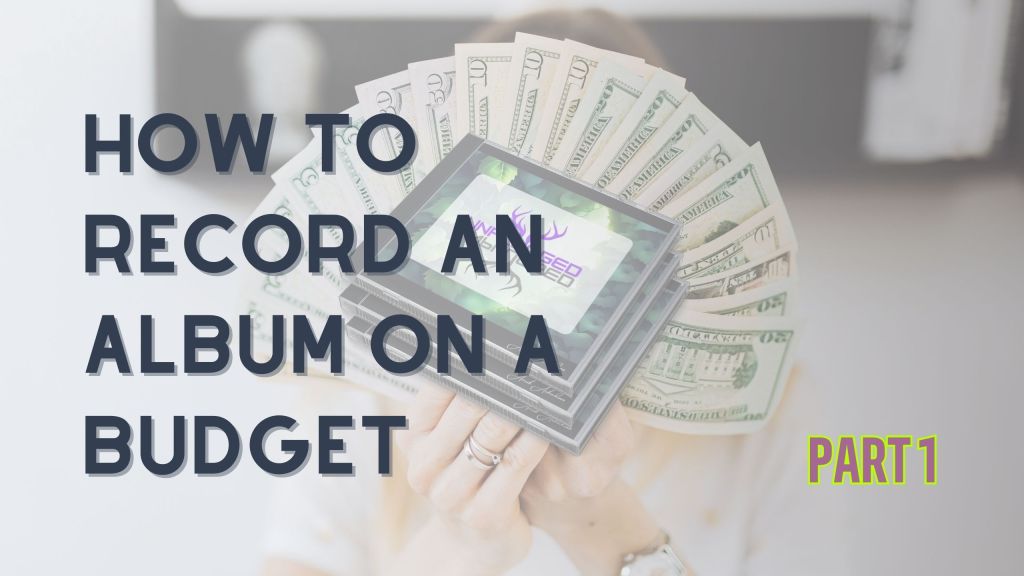












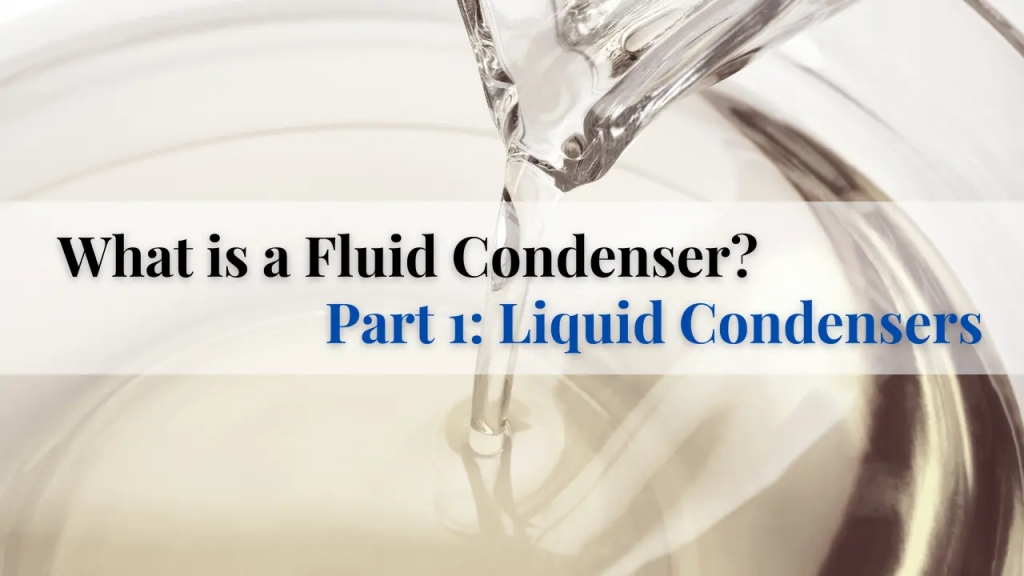
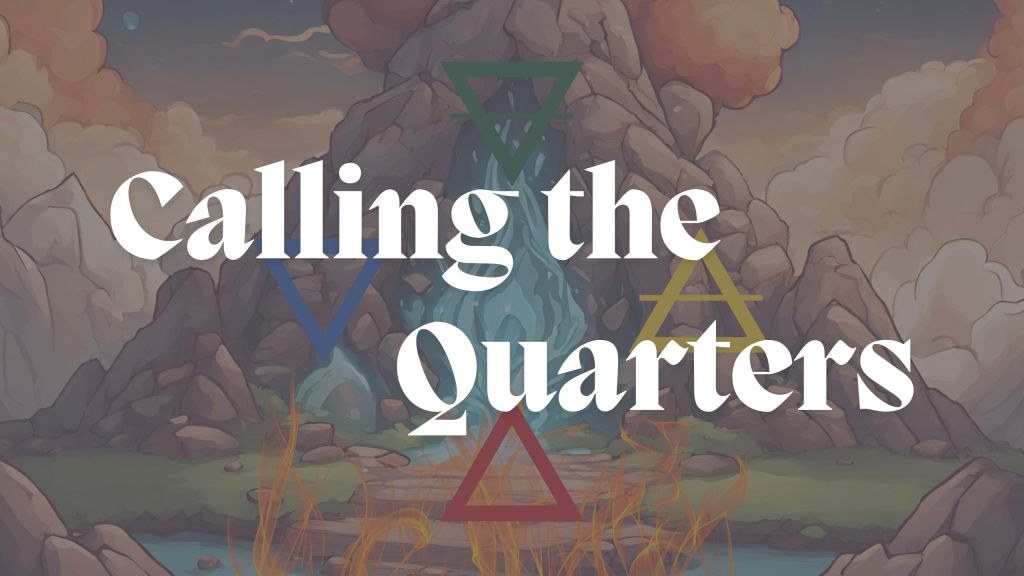
Leave a comment